-
Overview
-
Lesson Plan
- Link
-
Course Syllabus
- Syllabus
-
Mark Distribution
-
Class Routine
- Routine
-
-
Lecture 01
-
How to Download and install Photoshop 2024.
- Download Link
-
- Lecture 02
- Lecture 03
- Lecture 04
- Lecture 05
-
Lecture 06
-
Healing Tools - Adobe Photoshop
- Link
-
Content Aware Fill & Move Tool - Adobe Photoshop
- Link
- Class video link
-
- Lecture 07
- Lecture 08
-
Lecture 09
-
Image color blending
- Class record link
-
-
Lecture 10
-
Object placing and vanishing
- Class record
-
Mark Distribution
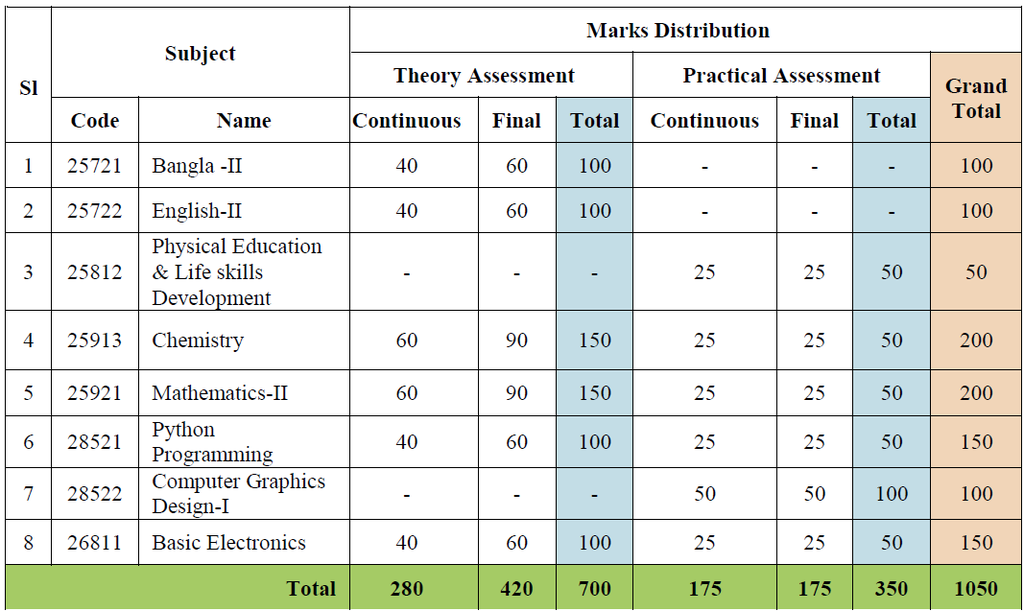
| Views | |
|---|---|
| 1 | Total Views |
| 1 | Members Views |
| 0 | Public Views |
| Actions | |
|---|---|
| 0 | Likes |
| 0 | Dislikes |
| 0 | Comments |
Share by mail
Please login to share this infographic by email.